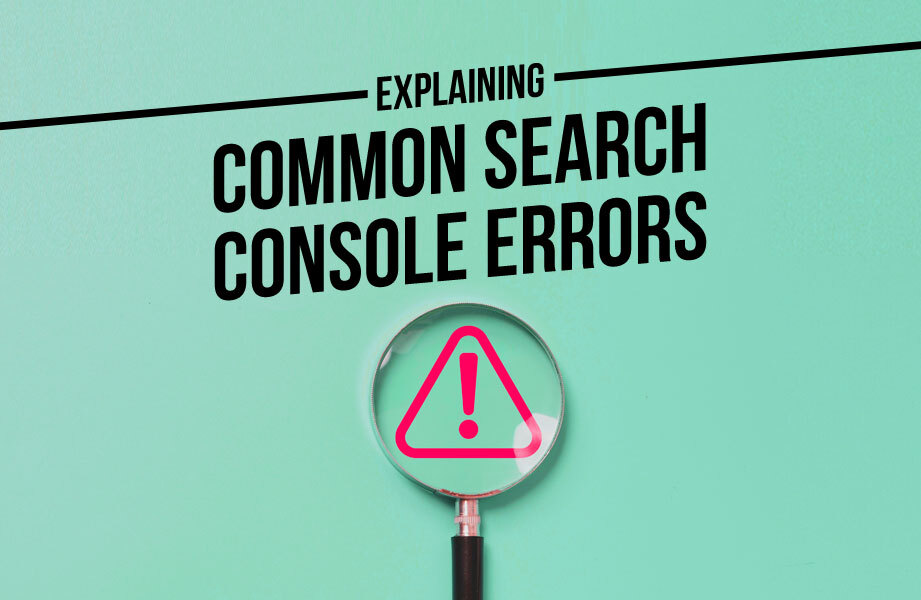
You know the email. The subject line hits your inbox from “Google Search Console,” mentioning “coverage issues” or “pages not indexed.” Your stomach drops a little. Is your website broken? Has Google penalized you? Are potential clients suddenly unable to find you?
While it’s smart to pay attention, the vast majority of these notifications are not emergencies. In fact, many of the so-called “errors” reported by Google Search Console are perfectly normal, expected parts of how websites function, or even indications that things you wanted to happen are working correctly.
At Civille, we manage the technical side of websites for law firms every day, and we see these reports constantly. Let’s look at some of the most common messages you might receive about pages not being indexed, and explain why you usually don’t need to panic.
What Is Google Search Console?
Google Search Console (GSC) is a free suite of reports directly from Google. It is designed to show you exactly how your website is performing in search results and to alert you to any health problems Google sees.
It’s your window into how Google “sees” your site. You can use it to:
- See what searches are bringing people to your site.
- Find out how often your pages appear in search results and how often they get clicked.
- Submit your sitemap to help Google find all your pages.
- Get alerted to potential technical issues that might affect your ranking.
- See which pages Google has indexed and which it hasn’t (which brings us to those emails).
It’s an essential diagnostic tool, but like any complex tool, you need to know how to interpret the readings.
The Anatomy of a High-Performing Law Firm Homepage
The “Pages Aren’t Indexed” Report Explained
You will often get GSC emails triggered by the “Pages” report, specifically the “Why pages aren’t indexed” section. Seeing pages listed here can feel like you have failed an exam, but you need to understand the crucial context. Google’s goal is not to index every page. It only wants the valuable ones. Seeing numbers here is often just part of the normal filtering process.
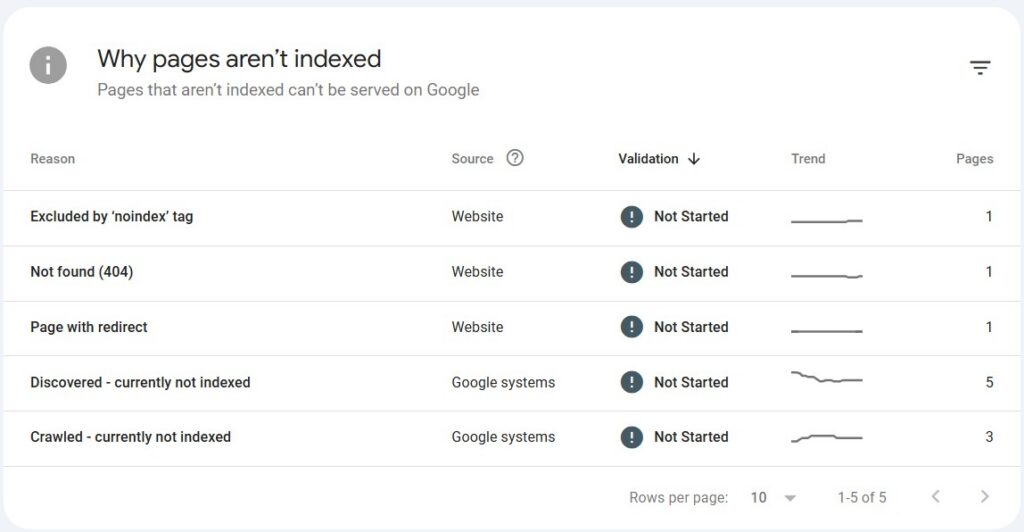
Some pages are intentionally kept out of search results. Others are duplicates. Some are simply old pages that no longer exist. Some are brand new and Google just hasn’t gotten around to them yet. The report isn’t necessarily saying these pages have “errors”; it’s simply categorizing the reasons Google has chosen not to include them in its main search index.
Let’s look at a typical example from a law firm’s report:
This might look concerning at first glance, but let’s break down these common “reasons” and why they often aren’t problems at all for a law firm.
Read more: The Most Important Google Analytics Metrics for Your Law Firm
Decoding Common Reasons Pages Aren’t Indexed
Reason: Excluded by ‘noindex’ tag
- What it means: This is a direct instruction you (or your website platform, like WordPress) explicitly put on the page telling Google, “Please do not include this page in search results.”
- Why it’s usually OK for law firms: This is perfectly normal and often intentional. You absolutely want certain pages excluded. Think about the internal search results page on your own website (if someone uses your site’s search bar). You don’t want that page showing up in Google. Same for “thank you” pages shown after someone fills out a contact form, or maybe specific landing pages used only for email campaigns. Seeing one or two pages here, like the search string example in the image, is usually a sign things are set up correctly.
- When to investigate: If you see a practice area page or an important blog post listed here, that’s a problem that needs fixing immediately. Adding a noindex tag is rarely done without intention.
Reason: Not found (404)
- What it means: Simple – Google tried to visit a page URL but found nothing there. The page doesn’t exist at that address.
- Why it’s usually OK for law firms: This is very common and often harmless. Maybe you recently deleted some old, outdated blog posts (like we discussed our content pruning blog). If Google keeps finding links to a page that’s gone, it will report it as a 404.
- When to investigate: If you see a sudden spike in 404 errors for pages that should exist, or if you know an important page, like your contact page, is showing up as a 404, that requires attention.
Reason: Page with redirect
- What it means: Google visited a URL, but that page automatically sent it to a different URL.
- Why it’s usually GOOD NEWS for law firms: This often means things are working exactly as planned! Did you recently rename a practice area? Update your blog post URLs? Or launch a fresh version of your website? If you correctly set up 301 redirects from the old URLs to the new ones, seeing them listed here shows Google understood and followed your instructions.
- When to investigate: This status confirms Google followed your instructions. Your job here is to make sure those instructions were right and there wasn’t anything redirected that shouldn’t have been and nothign got redircted to the wrong place.
Reason: Discovered – currently not indexed
- What it means: Google knows this page exists but it hasn’t crawled or indexed it yet.
- Why it’s usually OK for law firms: This is very common for new content. Google has a queue for crawling. It can also occur if Google initially assesses the page as potentially low-value or not unique enough to prioritize. A few pages here, particularly newer ones, are typical.
- When to investigate: If a crucial, high-quality page (like a main practice area page) stays in this status for many weeks, it could indicate a deeper issue is preventing Google from crawling it.
Reason: Crawled – currently not indexed
- What it means: Google visited the page but rejected it for its index.
- Why it might need a look: This status often suggests Google judged the content negatively. Reasons include low quality, lack of substance, or being too similar to another indexed page. It is worth reviewing the specific URLs listed here to see if they can be enhanced or merged.
- When to investigate: This requires immediate attention if your key pages—the ones that actually bring in business—end up here. Fresh blogs may also end up here for a time before they get indexed.
Reason: Alternate page with proper canonical tag
- What it means: Google found multiple versions of what it considers the same page but correctly identified the main (“canonical”) version you want indexed.
- Why it’s usually GOOD NEWS for law firms: This is typically a sign that your technical SEO is set up correctly. It happens all the time with things like printer-friendly versions of pages, URLs that have special tracking parameters added (like from an email campaign), or sometimes different versions for mobile vs. desktop if not using responsive design. Seeing pages listed here usually means Google understands your preferred URL and isn’t getting confused by duplicates.
- When to investigate: Rarely an issue, but if your preferred page URL is listed here as the “alternate,” it means your canonical tags might be set up incorrectly.
When Should You Actually Worry?
Generally, there are three things you need to consider. You need to consider spikes. That is a sudden influx of pages that are not being indexed, especially if those pages are not being indexed for a 404 or other similar error.
You also need to watch important pages. Your homepage is one for sure, but also your practice area pages, your contact us page, and any content marketing pages. These are all pages that are doing heavy lifting for your firm. Be mindful, though, sometimes even important pages will show up on these reports if they are being redirected after a site restructuring, and that is normal.
The last thing you need to look for his pages that are being indexed but shouldn’t be. These are pages that you don’t want showing up in a Google search. Not all firms will have them, but these can take the shape of back-end pages in a client portal thank you page, or pages that you are currently working on that aren’t ready for prime time yet.
Always click into the report category and look at the specific URLs listed. Are they important pages, or just old technical clutter? That context tells you whether it’s a real problem or just GSC doing its job.
Monitor but Don’t Panic
Instead of reacting anxiously to every GSC email notification, adopt a proactive monitoring routine. Log in to Search Console maybe once a month.
Focus your attention on the big picture:
- The Performance Report: Are you getting impressions and clicks for your target keywords? Is your traffic trending up or down? This tells you if your SEO is actually working.
- The Indexing > Pages Report Trend: Look at the overall trend lines. Are the number of indexed pages stable or growing? Are the non-indexed counts relatively stable or suddenly spiking?
If you see a concerning trend or a notification about a specific, important page, then dive deeper. But for the day-to-day fluctuations and minor “errors,” treat them as informational background noise.
Let Civille Handle the Noise So You Can Focus on Law
Google Search Console is a powerful tool, but interpreting its reports correctly requires technical understanding and context. Those automated emails often cause unnecessary stress for busy lawyers who just want to know their website is working.
At Civille, we live and breathe this stuff. Civille builds websites with clean technical foundations to minimize actual errors from the start. We proactively monitor Search Console for all our clients, interpreting the data, identifying any real issues that need attention, and handling them swiftly. We filter out the noise so you don’t have to worry about it. If you’re tired of deciphering cryptic Google emails and want the peace of mind that comes from having experts manage your website’s technical health and SEO performance, it’s time to talk to Civille.





