
Having a Google Business Profile for your law firm isn’t just a necessity. It’s practically mandatory. If you don’t go through the trouble to make one, then Google might make one for you. But what happens when your profile gets suspended? What does that suspension mean, how did it happen, and most importantly, how can you fix it? At Civille, we can walk you through all of that and more.
Let’s Start with the Basics
Your Google Business Profile (GBP) is your firm’s digital front door for local clients in search. It’s that info box that pops up in Google Search and on Maps showing your address, phone number, hours, photos, and those all-important client reviews. It’s the most critical tool for showing up when someone searches “personal injury lawyer near me.” If you haven’t set one up, Google might have already created a basic one for you. It’s always better to claim it or create your own so that you control the first impression people have of your firm.
What a Suspension Actually Means (and Doesn’t Mean)
First, a suspension means you’re locked out. You can still see your profile on the backend, but you lose all your management rights. Google will not let you update your hours, respond to a new review, upload a new photo of your team, or publish a post. You can still make edits, but any edits you try to make won’t go live. Your profile is essentially frozen in time.
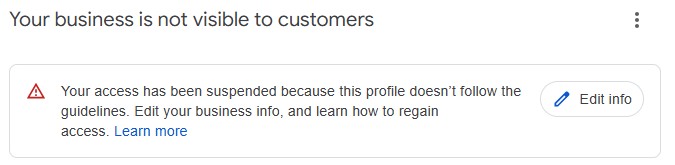
The good news? In most cases, your profile is probably still visible to the public, even if you can’t edit it. This is what’s known as a “soft suspension,” where Google has essentially “disabled” your management access. The bad news is you’re stuck with whatever information was on there, right or wrong, until you get it fixed. In rarer, more severe cases, you might face a “hard suspension,” where Google completely pulls your listing from public view on Search and Maps. This is a much bigger problem, as your digital front door has effectively been boarded up.
How to Tell Which Suspension You Have
How can you tell which type of suspension you have? Try this:
- Open an Incognito or Private Browser Window. This is a crucial first step. You need to log out of your Google account to see what a potential client sees, not what Google shows you as the suspended owner.
- Go to Google Search and Google Maps.
- Search for your exact law firm name and address. For example, search for “Smith Law Group, 123 Main St, Chicago, WI.”
The result of this search will tell you everything you need to know:
- If your profile appears (you see the info panel on the right in Search or the pin on Maps), you have a soft suspension. This is a relief. It means you’re still visible, and the issue is likely a guideline violation that can be corrected to regain access.
- If your profile has disappeared entirely, that is what is known as a hard suspension. This generally means Google thinks there is a more severe policy problem. The process to get your business back online will likely be harder and require more proof on your part.
Knowing which type of suspension you have may not change the path forward, but it will tell you the severity of the issue and if you have a hard suspension then your need to get the suspension lifted may be more urgent.
Top 10 Tips and Tricks for Google Business Profile Optimization
So, Why Did This Happen to Your Firm?
A suspension does not happen for no reason. Something on your profile caught the eye of Google’s system or a human reviewer. To fix it, you have to find the problem first. Google will not send you a list of clues, but for law firms, it is almost always one of a few common mistakes.
Let’s start with the most tempting one: your firm’s name. It’s easy to think adding keywords will help you rank, but it’s a violation. Your profile name has to be your real-world, official business name—like “Smith Law Group,” not “Chicago DUI & Criminal Defense Lawyer – Smith Law Group.”
Next up are address issues. Google needs to see a physical location where you can actually meet with clients. Using a P.O. Box or a virtual office where you’re not physically present is one of the fastest ways to get suspended.
Inconsistent information is another big one. The Name, Address, and Phone number (your NAP) on your GBP listing needs to be an exact match to what’s on your website’s footer and other major online directories. Even small differences can raise a flag. Other common triggers include creating multiple profiles for the same office location, a sudden flood of new reviews, or making too many major edits in a short time.
Your Game Plan for Getting Reinstated
Getting your profile back online requires patience and a methodical approach.
Step One: Play Detective and Fix the Problem First
Alright, once you have cleaned up your profile, it is time to submit the official reinstatement form. Be professional and thorough in your request. Explain what you believe the issue was and detail the exact corrective actions you have taken.
This is where you need to be ready to prove your firm is a real, physical business. Start gathering your evidence now. Get your state bar registration, a copy of your business license, utility bills with your firm’s name and address, and clear photos of your permanent office sign, both outside and on your door. The more proof, the better.
Step Two: Make Your Case to Google
Once your profile is fixed, you can submit the reinstatement request form. Be professional and detailed. You should explain what you believe the issue was and list the corrective actions you took to fix it.
This is the part where you have to prove your firm is a legitimate business at a real address. Start gathering your proof now. You will need your state bar registration, a copy of your business license, utility bills showing the firm’s name and address, and clear photos of your permanent office signs, both on the building and on your door. The more evidence, the better.
Navigating the Labyrinth of Google Support
This is the part that frustrates lawyers the most. You expect clear rules and deadlines, but Google Support has neither. Once you submit your form, the waiting game begins, and it is slow. If by some chance you see an option for a live chat or a call, you should take it.
Getting a real person on the line is always better. The problem is, you will likely be funneled into an email chain that feels like a black hole of useless replies. You must keep pushing your case forward. Be persistent.
Read More: Google Business Profile for Lawyers: Changes in 2025
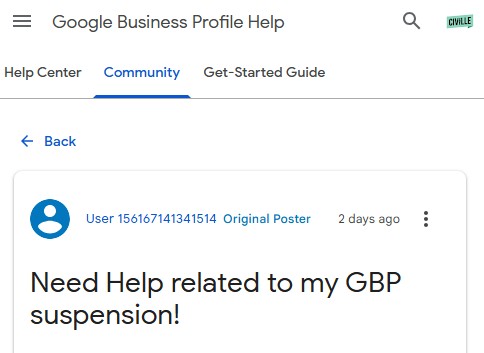
When to Use the Community Forums
If you’ve followed the rules, submitted your appeal with evidence, and are either getting repeatedly denied or hearing nothing back for a few weeks, the GBP Community Forums are your court of last resort. These forums are actively monitored by volunteer Product Experts (PEs). They aren’t Google employees, but they have a deep knowledge of the system and can sometimes escalate a stubborn case to the internal Google team for another look.
Upgrade and Maintain Your Firm’s GBP with Civille
At Civille, we’ve been working with Google Business Profiles for a long time. Though Google is always changing the rules and functionality of the platform, Civille works hard to stay on top of all the updates and developments so that we can keep your GBP live and minimize downtime when you run into issues. If you are tired of managing your GBP or need some help getting to the top of maps listings, consider using Civille for your GBP management. You will not be disappointed.





