
In the world of search engine results pages (SERPs), sitelinks hold a special place. These extra links that Google sometimes displays below your main website listing offer direct navigation to deeper sections of your site. They can boost clicks and guide potential clients to the most relevant content. But here’s the catch: you can’t directly choose what Google displays as sitelinks.
What Are Sitelinks?
Let’s clear up potential confusion. Sitelinks are distinct from ad sitelink extensions, which you can manually add within paid search campaigns. These organic sitelinks appear solely based on Google’s algorithms, offering a glimpse into the structure and content of your website. They can be a valuable tool to enhance user experience and increase your click-through rate. When they appear, they will be directly under your primary search result and go to different pages on your website.
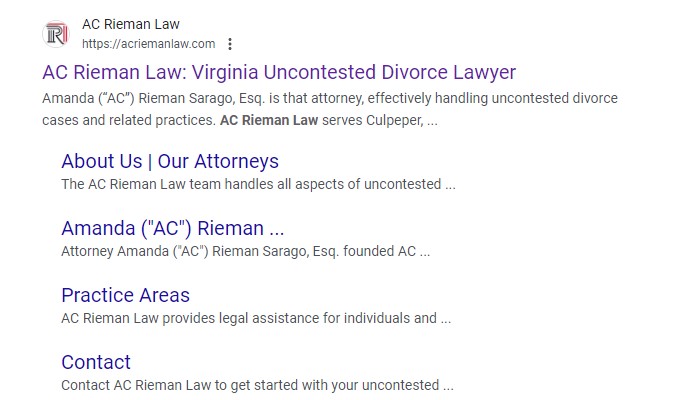
Understanding Sitelinks: Search vs. Ads
Let’s clear up potential confusion. Sitelinks appear organically in search results and are entirely controlled by Google’s algorithms. These differ from the ad sitelink extensions you can manually add within paid search campaigns. Today, we’re focusing on the organic, algorithm-driven kind!
Read More: How Can SEO and PPC Work Together for a Law Firm?
Why Sitelinks Matter for Law Firms?
Now that we understand what sitelinks are, let’s delve into why they’re particularly valuable for law firms:
- Enhanced Visibility—Sitelinks boost your visibility on the often crowded search results page. This is especially beneficial in a competitive market where multiple law firms might be vying for the attention of potential clients with similar search queries.
- Improved Click-Through Rate—By offering quick access to specific practice areas or resources, sitelinks reduce friction for potential clients. Someone searching for “divorce lawyer [city]” who sees a sitelink directly to your divorce law page is far more likely to click.
- Trust Signals—Sitelinks act as a subtle endorsement. Since Google tends to feature them for well-organized sites, they subconsciously signal to potential clients that your firm is credible and has a user-friendly online presence.
The Challenge: No Direct Control
In the past, Google Search Console offered a way to demote specific sitelinks. However, this feature was removed around 2016. Currently, Google chooses which pages earn the sitelink status. Again, don’t confuse these with sitelinks on Google search ads which look similar but are entirely editable and modifiable. Though, with ads, you still don’t control when sitelinks display and which ones are displayed, but each one was manually created in your ads account. So, how can you influence what Google chooses for your organic sitelinks?
Indirect Methods for Optimizing Sitelinks
While there’s no guaranteed fix, these strategies improve your chances of getting the sitelinks you want:
- Strong Site Structure—Clear navigation and logical organization make it easier for Google’s ‘bots’ to understand your content hierarchy.
- Unique Page Titles and Meta Descriptions—These act as signposts. Ensure each important page has distinct titles and descriptions that accurately summarize its content.
- Internal Linking—Connect related pages with relevant anchor text (the clickable words in a link). This reinforces connections for search engines.
- Focus on Important Pages—If there are sections of your site you definitely want to be featured, make them prominent in your top-level navigation.
Law Firm SEO: How to Outrank Your Competitors on Google ⬆️
How to Get a Page Excluded from Sitelinks
While sitelinks are generally desirable, there might be times when you’d prefer a specific page not to be featured. For instance, if you have a page with outdated information or one that is no longer highly relevant to your core legal services, it’s likely better to exclude it from appearing as a sitelink.
Similarly, pages with certain blog posts or landing pages may have a particular or niche focus that you don’t want necessarily associated with your firm as highly as more common sitelink pages like practice areas and contact us. Finally, any internal pages meant solely for staff (like a login portal) shouldn’t be highlighted in public search results.
Editing robots.txt to Remove a Sitelink
The robots.txt file is a powerful tool for communicating with search engine crawlers (‘bots’). It lives at the root level of your website and provides instructions about which pages or sections of your site should or shouldn’t be crawled. While not a foolproof way to block a page from appearing as a sitelink, strategically editing your robots.txt file can sometimes have the desired effect.
Consider the robots.txt file as a set of guidelines for well-behaved search engine crawlers. It doesn’t definitively guarantee that a page will be excluded. The robots.txt file utilizes specific formatting to designate areas you want to block from crawlers. Note that, incorrect syntax can lead to unexpected errors.
The “nosnippet” Option
The “nosnippet” tag offers the gentlest approach. It allows Google to still crawl and understand the page’s content, but it blocks the page’s meta description from appearing in the search results snippet. Since sitelinks often utilize information from meta descriptions, this lack of information can deter Google from picking that page as a sitelink candidate.
Think of the “nosnippet” tag as a way to make a page less appealing for sitelink selection without completely removing it from search results. Here’s where it might be useful:
- Testing Purposes—If you’re not sure if a page is sitelink-worthy, applying “nosnippet” temporarily can help gauge how Google reacts.
- Minimizing Distractions—If you want the focus to remain on your main search listing, “nosnippet” removes the extra text that a sitelink’s description would add.
- Control Over Messaging—In cases where you feel the auto-generated meta description isn’t ideal, “nosnippet” lets you take control (though you risk Google using other text from the page instead).
The nosnippet approach is the least detrimental to the page, but if you are doing it to a page that is getting good traffic or even one that has earned featured snippets, you risk losing some or all of the ground that the page has gained in search rankings. You will have to weigh that possibility against your desire for it to be removed from your sitelinks.
The “noindex” Option
The “noindex” tag is a powerful tool but needs to be wielded judiciously. This is the aggressive approach. Essentially, it instructs Google and other search engines to completely ignore the specific page where it’s placed. This means the page won’t appear in any search results, and naturally, it will also be excluded from sitelinks.
While effective in keeping a page out of sitelinks, there’s a major trade-off. Since the page is effectively hidden from Google, you’ll lose any potential organic search traffic that might have otherwise landed on it. For this reason, it’s vital to weigh the benefits against the potential loss of visitors. Here are situations where using the “noindex” tag might be justified:
- Outdated or Misleading content: If a page is no longer accurate but difficult to update, the “noindex” tag temporarily hides it from users to prevent confusion.
- Duplicate Content: “noindex” can be applied to pages that are nearly identical to keep Google from penalizing your site for duplicate content.
- Thin or Low-Value pages: Very short pages that provide little value to searchers might be best kept out of sight.
- Protected or Internal Areas: “noindex” ensures login pages, client portals, or other private zones don’t appear in public search results.
How Long Will It Take to Remove a Law Firm Sitelink?
Remember, any changes involving sitelinks take time to reflect in Google’s results. After applying “nosnippet” or “noindex”, allow Google time to re-crawl your website and process the updated data. It could take anywhere from a few days to several weeks before you see any noticeable changes in your featured sitelinks.
How Civille Can Help
Optimizing sitelinks often requires a holistic SEO approach. At Civille, our team understands the nuances of law firm SEO and can help you refine your website structure, content strategy, and technical implementation for the best possible search results. Not only can we build a site that has the best chance of giving you the sitelinks that you want, but we can also edit robots.txt when situations like an undesirable sitelink come up. Contact us today to achieve greater online visibility.





