
In today’s digital age, your law firm’s website is often the first point of contact for potential clients. Ensuring it is accessible to everyone, including those with disabilities, isn’t just a matter of good practice—it’s increasingly important for your online visibility and reputation. Google actively promotes web accessibility, and you should at least be thinking about it too. In fact, their Lighthouse tool directly assesses your website’s accessibility score as part of its overall performance assessment.
Why Accessibility Matters: Beyond the Google Score
While achieving a high accessibility score on Google Lighthouse is a significant goal, the true value of web accessibility extends beyond mere metrics. It means opening your doors to a broader audience, including individuals with visual, auditory, motor, or cognitive impairments. This not only reflects your commitment to inclusivity but also creates a better user experience for all visitors.
Although the Americans with Disabilities Act (ADA) doesn’t have explicit regulations for websites, there’s a growing legal trend toward interpreting web accessibility as a requirement for businesses serving the public. This means that websites that aren’t accessible could potentially face legal challenges, especially if they exclude individuals with disabilities from accessing crucial information or services.
Understanding the Diverse Needs of Users
To create a truly inclusive website, it’s important to understand the different ways individuals with disabilities may interact with digital content. Here are some key considerations:
- Visual Impairments—People with low vision or blindness might rely on screen readers to navigate websites. These tools convert text and other elements into spoken words. Ensuring proper heading structures, alt text descriptions, and sufficient color contrast is crucial for this audience.
- Auditory Impairments—Individuals who are deaf or hard of hearing may struggle with audio content. Providing captions for videos and transcripts for audio files makes your content accessible to them.
- Motor Disabilities—People with motor disabilities may have difficulty using a mouse. Ensuring your website is fully navigable with a keyboard is essential for this group.
- Cognitive Disabilities—Individuals with cognitive disabilities may find complex layouts or overly technical language challenging. Prioritize clear, concise language, and simple navigation to help them find the information they need.
By considering the diverse needs of users with disabilities, you can proactively create a website that’s truly accessible to everyone. This aligns not only with Google’s emphasis on inclusivity but also with creating a positive user experience for all your potential clients.
Understanding Google Lighthouse Accessibility Scoring
Google Lighthouse is a free tool that analyzes your website’s performance, including accessibility. It scores your site based on how well it adheres to web accessibility standards like WCAG (Web Content Accessibility Guidelines). These guidelines offer specific recommendations for making content perceivable, operable, understandable, and robust for users with disabilities.
The Lighthouse accessibility score isn’t just an arbitrary number. It’s a reflection of how usable your site is for everyone. A higher score indicates a more accessible website, which is beneficial for both users and your overall SEO performance. Google takes accessibility into account when ranking websites, meaning an accessible site might even have a slight edge in search results.
Beyond Accessibility: Leveraging Google Lighthouse for More
Google Lighthouse doesn’t just assess your website’s accessibility. It also scrutinizes other crucial factors that directly impact your site’s performance—and therefore, its potential search ranking. Here are the other areas Lighthouse evaluates:
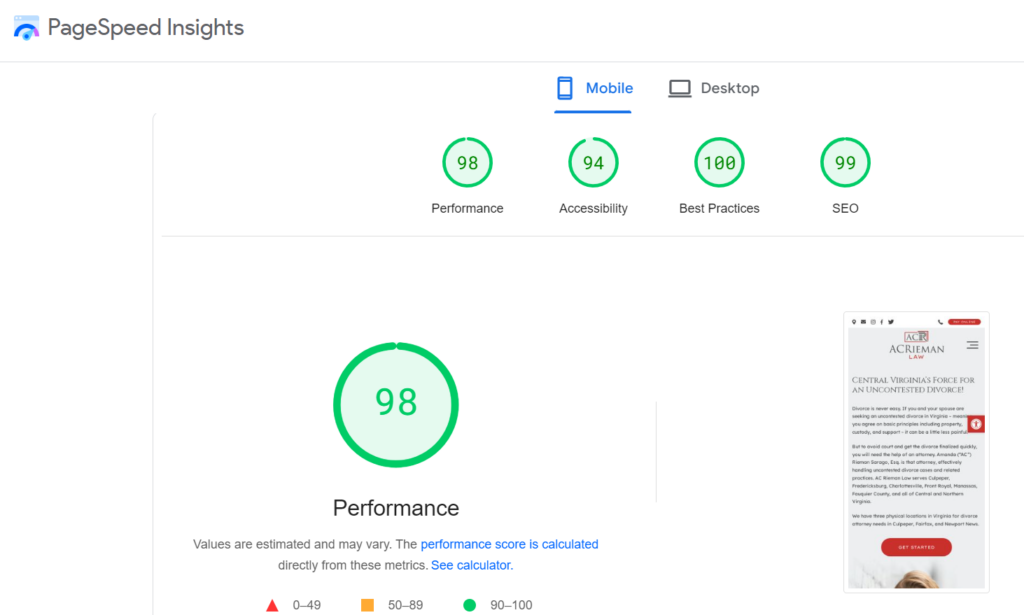
- Performance—This encompasses your website’s speed and responsiveness. A slow-loading site frustrates users and can negatively affect your ranking in Google’s results. Lighthouse offers specific recommendations on how to improve page speed (e.g., image optimization, code minification).
- Best Practices—This category focuses on overall website quality and adherence to modern web standards. Are you using HTTPS for security? Are there potential security vulnerabilities? Following best practices ensures a smoother user experience and signals to Google that your site is reliable.
- SEO—While not a comprehensive SEO audit, Lighthouse analyzes basic SEO elements like meta tags, structured data, and mobile-friendliness. Addressing any issues highlighted here can contribute to better search visibility.
2024 Beginner’s Guide to Law Firm SEO
The Connection to Page Rank
Google’s algorithm takes all of these factors into account when determining where your law firm’s website ranks in search results. A website that scores well in Lighthouse, demonstrating strong accessibility, performance, and adherence to best practices, sends positive signals to Google. This can translate to improved rankings and greater visibility, potentially attracting more clients who are looking for your legal services.
By proactively addressing any issues identified by Google Lighthouse, you’re not only improving your website’s accessibility but also enhancing your overall SEO efforts, which is a win-win for both users and your law firm’s growth.
Actionable Steps to Enhance Accessibility
Here are practical ways to improve your website’s accessibility score and overall user experience:
- Alt Text for Images—Add descriptive alternative text (alt text) to every image on your website. This allows screen readers to describe images to visually impaired users.
- Color Contrast—Ensure sufficient color contrast between text and backgrounds. This helps people with low vision read your content with ease.
- Keyboard Navigation—Test if your website can be navigated entirely using a keyboard. This is essential for users who can’t use a mouse.
- Clear Headings: Use proper heading structure (H1, H2, etc.) to organize your content. This not only helps screen readers but also makes content easier for all users to scan.
- Video Captions and Transcripts—Provide captions for videos to accommodate deaf or hard-of-hearing users. Transcripts offer a text alternative for the same content.
- Simple Language—Use clear and concise language, avoiding complex legal jargon wherever possible. This makes your content easier to understand for users with cognitive disabilities or those who aren’t fluent in legal terminology.
- Forms and Interactive Elements—Ensure forms are accessible to screen readers and keyboard navigation. Provide clear labels and instructions for every field.
Read More: What Makes a Good Law Firm Website?
Partnering with Civille for Accessibility Expertise
While the above steps offer a great starting point, achieving and maintaining excellent web accessibility can be complex. At Civille, we have a dedicated team that understands the intricacies of web accessibility standards and the latest best practices. We can audit your website, identify areas for improvement, and implement solutions that prioritize user experience and compliance.
Civille’s Commitment to Accessibility: Building Inclusive Websites
From the initial design stages through development and launch, Civille’s web design process is grounded in accessibility principles. We ensure that all our websites adhere to Google’s best practices and follow the latest WCAG guidelines. We believe every law firm should have a website that welcomes and serves all potential clients, regardless of any disabilities. Partnering with Civille means creating a digital presence that’s not only engaging but also truly inclusive.
Accessibility is an Investment
Investing in web accessibility is not only an ethical choice but also a strategic one. It expands your reach, enhances your brand’s image, and protects you from potential legal complications. By making your website accessible, you’re not only improving your Google Lighthouse score but also ensuring that everyone can benefit from the legal services you offer. If you want a website that will meet Google’s accessibility standards while being accessible for your clients, Civille can help! Reach out to us today!





