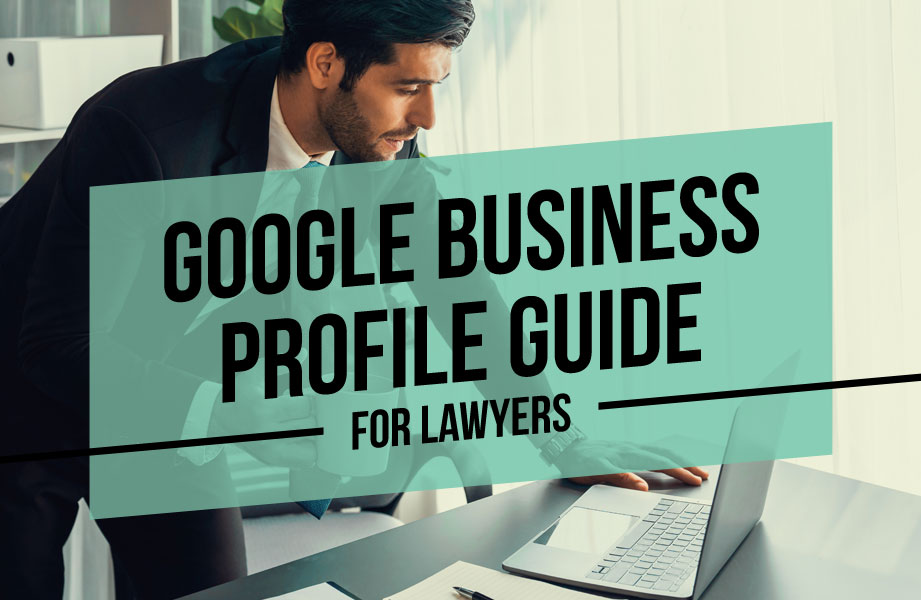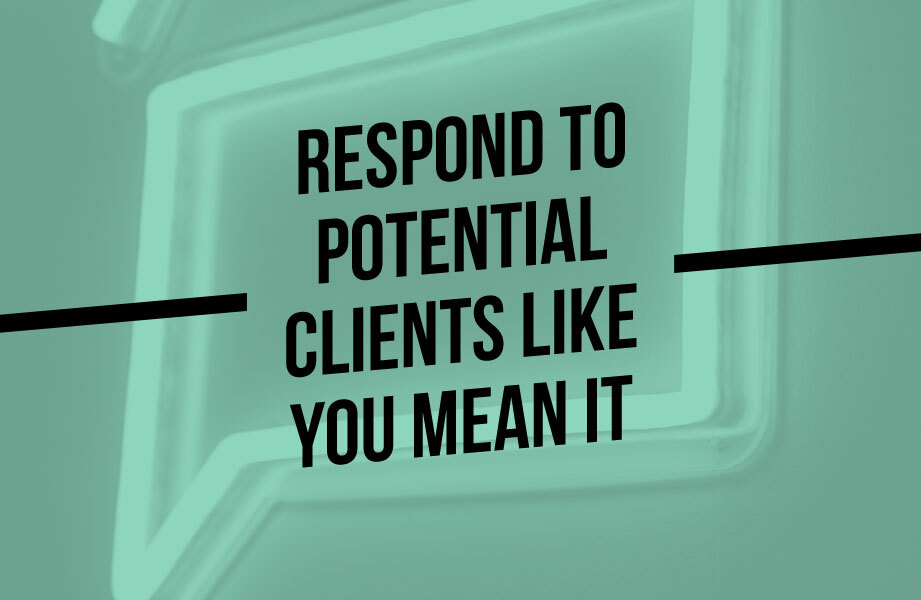Your law firm will have many firsts. Your first client, your first win, and your first Google review. Google reviews are some of the most visible reviews on the Internet, and anyone searching for your firm will be confronted with your overall score and may even dive into your reviews. For this reason, curating your reviews by responding often and sometimes removing them will be vital to your public image and your continued success. That’s why Civille put together our guide for responding to and removing Google reviews for lawyers.
Should Your Law Firm Respond to Reviews?
Responding to reviews is almost always a good idea. Remember that your reviews are a public forum. Not only can people see your reviews, but they can see your responses to reviews as well. Even for the sake of your public image, having a response under all or at least nearly all of your reviews is just an overall positive look.
What’s more, it’s a chance to engage with your client again. Any response will also trigger an email to the reviewer letting them know that their review was responded to and what the response was. They can’t respond back, but even so, it’s just one more touchpoint for your firm. Imagine you are a client that had a good experience and left a positive review, how good would it feel to then be thanked by the firm for leaving the review? These clients are going to be more likely to come back and/or refer their friends. Be sure that you are not violating attorney-client privilege with anything that you say. Instead, keep things general and focus on thanking your client.
Of course, what happens with a negative review? This is still your chance to attempt to make things right, but for some, you may want to consider removing the review in the first palace. That’s what the next section will cover.
Should Your Firm Respond to Bad Reviews?
As we mentioned before, you do have to be very careful as a law firm with what you say in any review, and the bad reviews are going to be the ones that will tempt you the most to say something you shouldn’t. This is true with all businesses, but a law firm may land themselves in legal trouble if they violate attorney-client privilege.
You may decide to avoid responding at all to negative reviews, and in some cases, this might be the right call. This is especially the case with a disgruntled client that may take further action against you beyond just a bad review. Outside of that though, replying to a bad review is a good idea.
Why? Because you get to control the conversation. This is not an open forum remember. It is a review and the only person that can respond to a review is your firm. Essentially—unless they change their review, which is rare—you will have the final word.
How to Respond to Bad Reviews
For this reason, when responding to a bad review, you want to focus on how your response will look to everyone else and not necessarily how it will look to the person who left the review. You don’t typically want to apologize or admit any wrongdoing. It’s often best to assure the reviewer—and by extension, everyone else—that your firm strives for an excellent experience with every client. You can talk about your mission statement and why others should consider you. Remember, a lot more people will read a negative review over a positive review. Speak to them more so than you are speaking to your reviewer. Lastly, it’s a good idea to end your response with a call to action such as calling your phone number.
This does a few things for you. First, it makes it known that you are willing to resolve the situation. Without your response, the review was the final word from the client, with your response and a call to open up a line of communication, other people reading the review don’t know for sure how things turned out. For all they know, the reviewer could have called you and you could have fixed everything. Even if you know this particular reviewer will never call, it’s a good look to have.
Second, having your phone number listed could legitimately open a line of communication thereby potentially allowing you to state your case to the reviewer, resolve any issues, and even encourage them to remove the review or change the review. More on this in the next section.
The 25 Best Custom Law Firm Websites of 2023
How Should a Law Firm Remove a Review?
You cannot remove a review directly. Essentially, there are two avenues that you can pursue to remove a bad review. You can plead with Google to have them remove the review for a violation of one of their policies, or you can plead your case with the person that actually left the review as they do have the ability to remove it.
Asking a Client to Remove or Change a Review
We talked about this briefly before, but ideally, if you think this is possible, it should happen before you respond to the review at all. If you are still working with the client on their case, you may find a good opportunity to bring up the review or address their concerns. If your work has concluded with the client, and you believe the source of their negative review to be something easily resolved, then it may be worth reaching out.
Google Review Removal Process
The first step to removing a bad review with Google’s built-in review handling processes is to hit the three dots in the upper right corner of the review and click report review. Keep in mind, you can only do this step of the process once. Trying to report a review more than once using this step will not help you.
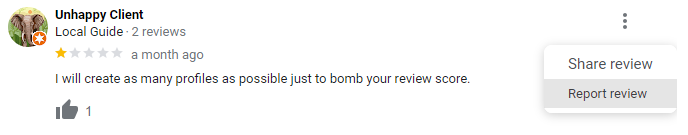
After you click “Report a review” you will have seven options to choose from. We’ll go through each of them below but know that you will not have a chance to explain why you think a review violates one of these policies. You just get to select one option and send the report for now.
- Off Topic—Use if the review doesn’t pertain to your business or to an experience with your business.
- Spam—If you believe the review to be posted from a bot, or a fake account (such as the example above) or if the review contains ads or promotions for another business, then you’ll want to select this option.
- Conflict of Interest—Sometimes an ex-employee or someone affiliated with a competitor’s business will leave a negative review. Use this option in that case.
- Profanity—This option isn’t just for profanity but also depictions of violence or other illegal activity.
- Bullying or Harassment—This should be used if the review attacks a specific person.
- Discrimination or Hate Speech—If the review contains harmful language about an individual or group based on their identity, then use this option
- Personal Information—Sometimes a reviewer may choose to retaliate by giving out personal information such as a home address or phone number.
There can often be overlaps between many of these options. Pick the one that is the most obvious or egregious. After you send the report, it will typically take 3 days until you get a decision—sometimes it can take longer. The decision will come via email to the email account that was logged into the profile when the report was made.
Appealing a Google Review Decision
Just like with the last option, you get one chance to appeal a Google review removal decision. With an appeal, you get the chance to state your case but it still has to align with one of the policies stated above.
You can begin the process here: Google Review Removal Tool
- Step 1—Confirm your email address. Make sure it is the email address that is associated with your profile and not a personal account if they are different. You can switch accounts at this time.
- Step 2—If this account manages multiple profiles or locations, make sure you select the one that has the review or reviews you want to appeal. If you have reviews to appeal on more than one account, you will have to go through this process for each location.
- Step 3—You have two options here. The bottom option will put you through the process we outlined above. The first option will be the one you want to appeal a review decision.
- Step 4—If you have reviews that are eligible for appeal, this page will show them all. To appeal any of them, you just want to click “Appeal eligible reviews” and continue.
- Step 5—On this page you will be able to select all reviews that you want to appeal. Unless you have several that you suspect to be review bombing your site from a single source (one person creating fake accounts, using bots, or employees of a competitor’s business) it is best to do these one at a time.
- Step 6—This page will give you a final chance to review which reviews you are appealing. Click the “Submit an appeal” text just below the reviews.
- Step 7—The 7th and final step will be your chance to state your case. You have to list the policy (from the list above) that you believe the review or reviews to be violating. Below that you will have the chance to state your case. Once you are done, click the confirmation box near the bottom, then click “Submit”
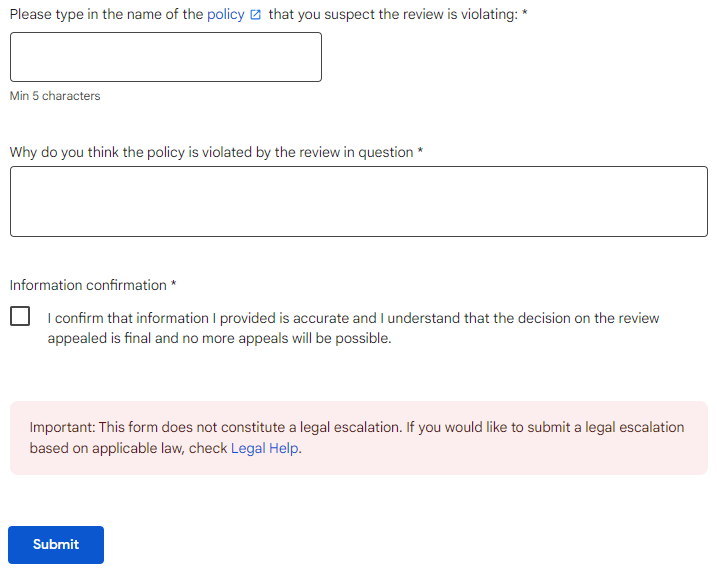
Should You Try To Remove All Bad Reviews?
There are going to be legitimate bad reviews for every business no matter how well run, how honest, and how good they are. This is true for law firms too and the reality is, people know that. In fact, studies have shown that people are more likely to trust a business with a rating between 4.5 and 4.9 than one with a perfect 5 stars. To most people, a 5-star score either indicates not many people have used this service or this service has acquired illegitimate reviews. We are sure you do the same thing when you are searching for the right product on Amazon.
If a review is legitimate, not breaking any of Google’s policies, and you don’t think you can resolve the situation for the client, then you should leave the review up. So long as you have enough excellent reviews to balance out your star rating, the bad review isn’t going to do much harm.
Choosing the Best Law Firm Website Company: A Guide
Let Civille Handle Review Responding, Removal, and More on Your GBP
You might as well consider your Google Business Profile to be a second site for your firm. More people will likely see it than your firm’s actual website. For that reason, not only is it important to handle your reviews but also to manage images, products, posts, services, SEO, and more. Civille built a guide to doing it all, but it may be easier, more beneficial, and even more cost-effective if you hire Civille to manage your GBP for you. Of course, we also have full website services available and more.