
Google Local Service Ads have really taken off over the last year or two. Initially, it was rolled out in a beta program, and now Google opened it up to the entire US, increasing the eligible amount of service-related companies. For law firms, Google Local Service Ads has proven to be a successful strategy, especially for those with very niche practice areas or are located in markets that are lagging behind. If you haven’t taken advantage of LSA’s for your law firm, check out our guide here. Trust us, you’re missing out on a very lucrative lead channel. And you should start….yesterday.
For those that have started, we get a lot of questions on Local Service Ads. Things on investment, improving quality of leads, fine-tuning budget, etc. So, we decided we’d address many of these law firm LSA questions in this blog! Let’s take a look:
How Much Should I invest In Local Service Ads For My Law Firm?
Start with the Minimum budget requirement. If you’re not familiar, Local Service Ads have a minimum budget requirement for every account. Budget requirements may differ depending on your practice area(s), location, and population of your target areas. The minimum budget can range between $150/week and upwards of $1k/week based on those factors.
What If The Minimum Is Too Much For My Law Firm’s Budget?
Setting your Local Service Ads budget to the minimum doesn’t exactly mean you’ll spend it either. The minimum budget is essentially a guideline and best guess based on the initial job categories and location. Limiting the job categories, subcategories, and even zip code targeting once you’re set up can help you reach lower-budget goals. Your budget is not always going to be completely stable month over month, but if the minimum budget is too high for your overall marketing budget, it will help. At the very least, we’d recommend starting with anywhere between a $500-$1000 budget and fine-tuning from there based on performance.
What If I’m Not Hitting My Budget or Getting Consistent Leads? How Do I Spend More?
Another common question we get is not only on initial investment but actually spending more. For some law firms, getting consistent leads and spending money consistently can be a struggle, especially if you’re in a competitive market. If you’re in a large metro or your main category is very competitive (like personal injury), it’s tough to break in. If you’re in this spot, there are some things you can do to try to boost your lead volume and spend more money:
Expand Your Target Geo-Locations.
Maybe the easiest (and most practical option) is expanding your target area to reach other communities. Even if you don’t get clients from surrounding cities, there still could be opportunities especially if you allow for virtual appointments and can do many things over the phone/email. Expanding locations can help you find new markets and ultimately increase the budget/lead volume in your Local Service Ads account.
Expand Your Job Categories and Subcategories
If you initially set up your account with limited categories or subcategories, it’s a good idea to double-check your profile/budget section. Especially to see if there are any new opportunities to expand on. Google Local Service Ads has continued to expand target categories so there’s always an opportunity to find more. You can also open up a support ticket or call to ask them to add in more if you’re not seeing certain main categories in your account.
Open Up Message Inquiries & General Lawyer Queries
Local Service Ads were initially launched with the intention of driving phone volume. And just like your Google Business Profile, it now has expanded to include messaging. It’s a small piece, but many advertisers don’t have this enabled. Another thing you can do is turn on General Lawyer Queries in your settings. This can open the door for more broad searches, but many certainly can be relevant to your practice.
Build Out Your LSA Profile More
When you initially set up your law firm’s Local Service Ads account, it’s not required to add additional pieces to your profile. But there are spots to build out your profile more including adding photos, logos, cover photos, more headshots, additional attorney profiles, and specific business info that may help set your firm apart from the rest.
Improve Your Google Review Numbers and Rating
By default, your Local Service Ads are connected to your Google Business Profile. If you have a poor rating or minimal reviews, it definitely doesn’t help you show up higher or make you stand out in search results. Don’t ignore your Google Business Profile piece and look at ways to increase the number of reviews and overall rating of your business page. Another thing you can do is to ask for reviews directly in your Local Service Ads account. In the review section of your account, there is a spot to ask for reviews on any existing leads in your account. Just make sure you’re asking the people that actually did business with you.
How Do I Improve The Quality of Leads Coming From My Local Service Ads?
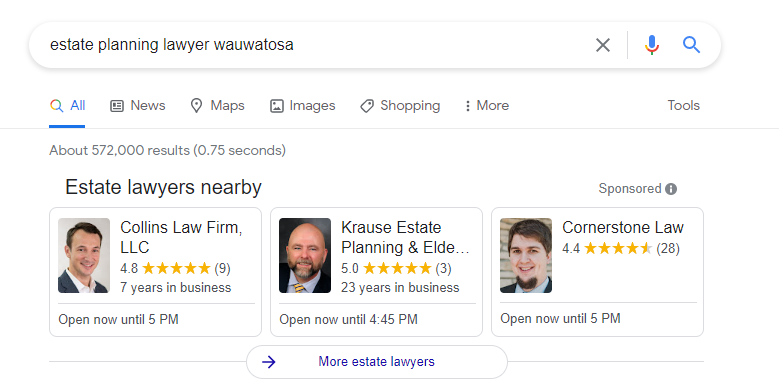
Similar to hitting budget goals, there are many things you can do to fine-tune the performance and overall quality within your law firm’s local service ads account. Here are some tips:
Fine-Tune Main Categories
If you’re a lawyer or firm that handles many different types of practice areas, it may be good to fine-tune your categories and only stick to 1-2. Analyze your data from Local Service Ads with actual closed cases and determine your target strategy based on that performance.
Fine-Tune Sub Categories
Similar to the main categories above, comb through your sub-categories to eliminate and only target the specific things that you handle, that matter the most, or offer the biggest ROI.
Review and Dispute Irrelevant Leads
Reviewing all your leads should be something you do regardless if you’re trying to improve the quality of your Local Service Ads. And more importantly, disputing any that are irrelevant. The more data and relevancy you can provide Google, the better. It’s more of a theory, but we’ve seen lead quality improve over time as a result of providing more feedback on leads.
Limit Your Geo-Locations
Fine-tuning your target areas should definitely be on your list when it comes to maintaining a budget. And it should also be something to fine-tune and monitor as it pertains to quality. Use your internal case data and the data from Local Service Ads to fine-tune the cities and zip codes you are targeting.
Build a Better Local Service Ads Account With Civille
Like many Google products, Local Service Ads aren’t a set-it-and-forget thing. You should constantly be aiming to hit both budget and performance goals. And that comes with monitoring, fine-tuning, and managing your profile. If you need help or want to get started with Local Service Ads, feel free to connect with us here.





