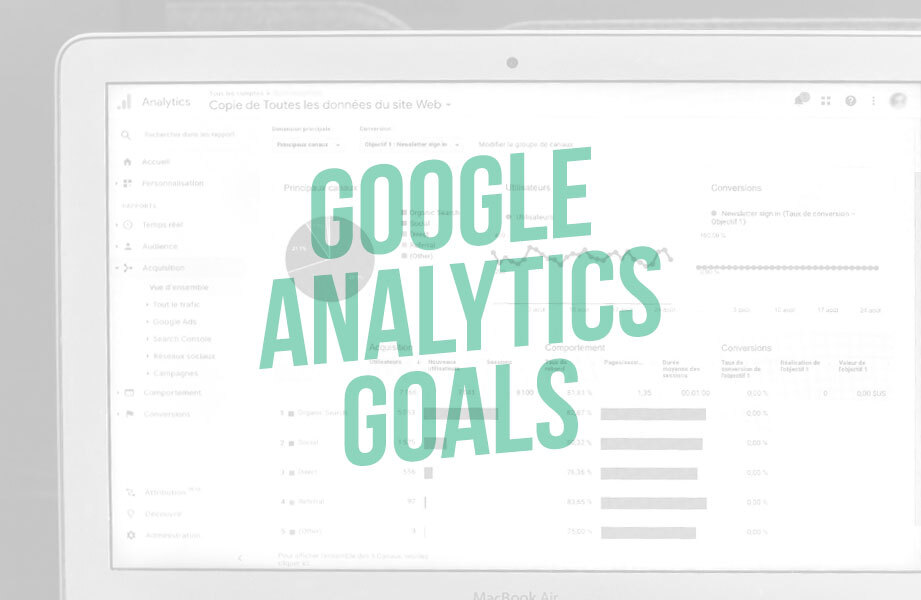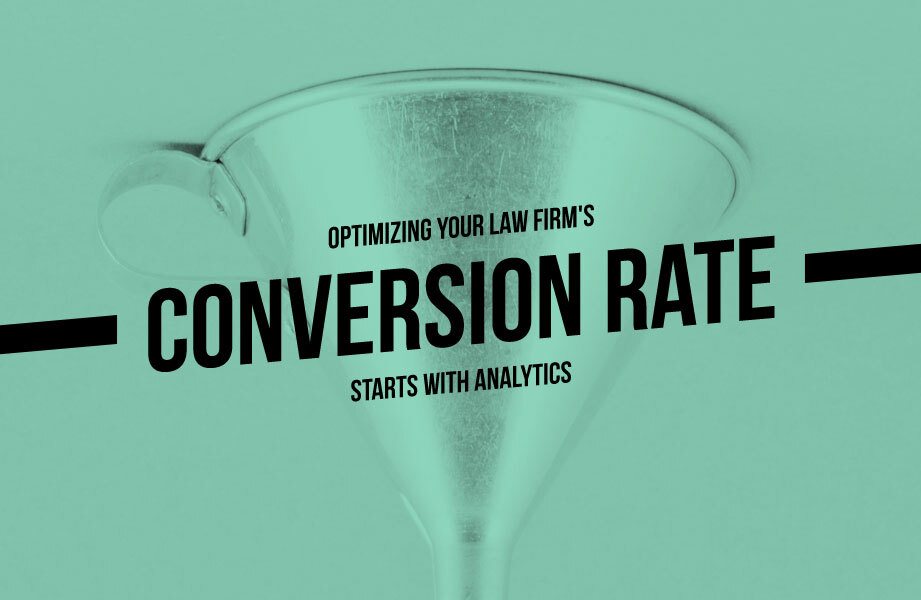
Your law firm’s website is easily one of the most important pieces to your business. It’s your virtual billboard, your virtual receptionist, and so much more. Having a solid website should be at the top of your list when it comes to your digital presence.
Making a solid website successful, on the other hand, has many factors. From your Google Business profile to your SEO strategy, those all matter and are extremely important in getting in front of the right people and your target audience. Getting people to your website is just as important as having one. And if you’re doing that already with digital marketing–paid, SEO, social, etc., you’re ahead of most of your competitors. So what next? Optimizing your site and your law firm’s conversion rates.
Setting Up Your Analytics for Conversion Rate Optimization Success
There are many ways and pieces that go into improving your law firm’s conversion rates. When I originally started writing this blog, my intention was to spell it all out. Give you and your law firm tips and ideas to optimize and improve your website’s conversion rates. That certainly still is the intention and is coming in our next blog. But as I was thinking about it, I realized it’s not the next step…entirely. Optimizing your conversion rates is the solid next step only if you have a grasp of the analytics behind it.
Making better decisions for your website and digital marketing is only as good as the analytics that supports it. If you have Google Analytics setup already you’re in a good position to somewhat succeed. But implementing the correct law firm website analytics pieces (and understanding most of it) can get you all the way. So before looking at optimizing your law firm’s website conversion rate, you first need to understand what influences your law firm’s website conversion rates. And stand up the analytics pieces to put you in a better position to improve those conversion rates.
The Conversions Behind Your Law Firm’s Conversion Rate
Your law firm’s website conversion rate is the number of leads or conversions divided by the number of sessions. If you’re reading this article, and are questioning your low conversion rates or want to improve your conversion rates, you should first be looking at how you’re tracking conversions and what (if all) conversions are you tracking. Things to ask yourself:
Are you tracking all conversions happening on your law firm’s website?
One of the biggest issues most websites make (including law firms) is not tracking things correctly. In order for you to make better decisions on your website and marketing, it’s crucial to not only be setting up and tracking conversions but tracking pieces that help drive conversions. It could be a tough task to implement (especially if you’re not using a provider) but look at adding event tracking to your Google Analytics to better understand user behavior.
Google Analytics Events On Conversion Funnels
- Events for Law Firm Contact Submissions. If there are any must-haves with event tracking, it’s this. Some forms allow you to set up goals from URLs on submission, but it is best to standardize as events. The reason being is it’s not (or shouldn’t be) the only conversion you’re tracking on your site. Having them all in one place can make it easier for you to manage your events and goals. At the very least, track clicks on things like phone numbers, email, and directions. If you want to take it a step further, look at adding dynamic call tracking that sends events into analytics. Callrail is a great option that can help with tracking and attribution. If you’re using third parties for forms, chat, or scheduling, work with them to figure out how you can get those events into your analytics.
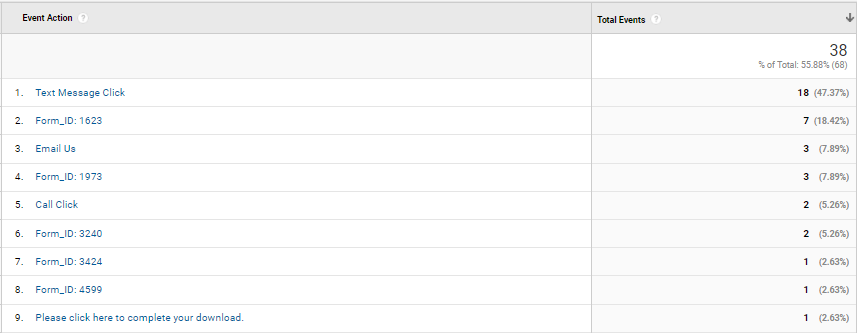
- Events on Engagement, Errors, and Issues When Submitting a Form. Another piece that may be important in better understanding your forms is the issues and errors visitors have in using them. If you want to optimize your forms, you need to better understand where people drop off. Are they dropping off during the form? Do they experience errors or issues that cause them not to fill out your forms? Look at adding in events on form fields and error messages to help better understand the issues people face. In doing so, it can help you tweak your form, fields, and functionality.
- Events on Law Firm CTA’s And Buttons. Tracking clicks on CTA’s and buttons can help you better understand where and how often people are clicking to get to contact pages, web forms, or other conversions that matter. Implementing these pieces can make it easier for you and help you better understand when it comes to optimizing your website.
Google Analytics Events On Site Engagment
- Events on Other Links Throughout Your Law Firm Site. Most websites are loaded with links. From navigation to hyperlinks in content and everything else in between. At the very least, track the things that are important parts of your website. Navigation and menu clicks can help you better understand how people interact with your site. And ultimatley what pages are useful in finding information.
- Events on Content And Video Usage Throughout Your Law Firm Site. Google Analytics does provide you with engagement metrics when it comes to the number of pages and time-on-page. If you want to take it another step further, look at implementing other pieces like Scroll depth or video consumption. This can help better understand exactly if users are reading your content or viewing your videos.
When it comes to goals, audit your site and analytics to make sure you are tracking everything users could use to get in touch with your firm. At the basic levels – forms, phone calls, email clicks, directions, chat, etc. Having and tracking all your goals is crucial to understanding what steps to take to improve your conversion rates. If you want more insight into implementing goals and events, check out our blog article here.
Are you or how are you tracking conversions outside of your website?
Your website isn’t the only thing people use to get in touch with you online. Depending on your paid marketing strategies, the number of social media profiles, legal directories, and more, there are MANY ways people can get in touch with you and find you online. For the most part, this is all in your control. Using a good case management tool like Clio or Filevine can get you in a better position to understand the attribution on the back end. But at the end of it, there are still pieces that you can do to help better track things. And that starts with a few things:
Use Call Tracking on Numbers Visible Outside of Your Website
Many of the other platforms that exist online have options to call your law firm. For those that get a lot of exposure, like your Google Business profile, it’s best practice to use a unique number to understand how much lead volume it’s actually driving. The same thing goes for your social profiles, directories, and any other paid media campaigns. Facebook Ads and Google Ads both have solutions that drive call conversions. If you truly want to understand where you need to optimize your conversions and conversion rates, use call tracking. Check with your current provider or look at exploring digital solutions like Callrail, Grasshopper, or Google Voice.
Once your call tracking is configured, make sure you’re pulling in and connecting the dots with your law firm’s CRM. Creating goals with your ads campaigns are supported and should be taken into consideration when looking at your overall conversion rates.
Tag Links and Campaigns Appropriately
Another piece that often gets overlooked is links and campaign tagging, specifically with your law firm’s Google Business Profile and ad platforms.
By default, adding a website link to your Google business profile does not come through in analytics any differently than your other organic traffic. If you truly want to see what kind of traffic and conversions is coming from your business profile, add in UTM parameters to your website link. For example, your website link would look something like the following: https://getciville.com?utm_source=GMBListing&medium=organic.
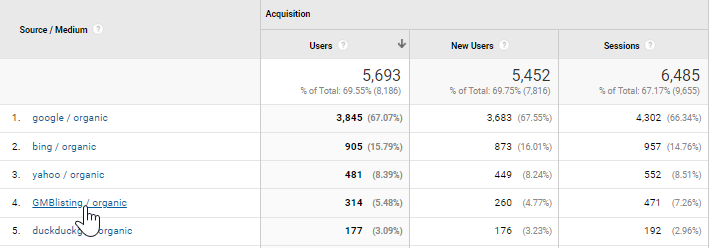
In this instance, your organic traffic is still accounted for with default reports, but it just separates your search results from your Google business profile. If you’re dedicating time to optimize, build, and improve your Google Business Profile, it’s crucial that you add in the correct analytics pieces to monitor results.
As I mentioned above, digital marketing campaigns are another piece that often gets missed in tracking things appropriately. By default, Google Ads does tag campaigns and traffic correctly in Google Analytics. However, Facebook Ads and Microsoft ads don’t. For Microsoft Ads, it’s a piece that needs to be turned on in your settings to tag things correctly in Google Analytics. For Facebook Ads, it needs to be added either directly to your links or as tagging options for each ad that you create. Much like your Google Business profile, this matters because without tagging your campaigns, all of your traffic and campaigns will be tagged as organic (for Microsoft) and referral (for Facebook). By adding tagging, you can clearly understand what’s driving traffic, engagement, and ultimately conversions.
Are you or how are you identifying new leads versus existing leads/customers?
By default, Google Analytics does not report conversions by user type. This is an important piece to consider especially if you’re trying to understand your law firm’s conversion rates as it relates to new leads. Don’t be fooled into thinking that all your conversions happening on your site or through ad platforms are all new leads. Because many aren’t.
When it comes to analyzing your data and conversion rates in Google Analytics, there is some segmentation that can be done to get the answer you’re looking for. An easy way to identify new leads is by looking at your unique events and the unique event conversion rates. If your conversion goals are set from events, by default it’s capturing all conversions, regardless if they are new or existing leads/customers. By analyzing your unique events, you can somewhat segment those that are new or existing.
Call Tracking And Your CRM Can Also Give Better Breadkowns of Lead Types
Unique events aren’t the only way to segment in Google Analytics, but it is the easiest. Using some custom segments or taking another step further in leveraging Google Analytics User-Ids could work as well. User-IDs most likely need developer help, however and may not be as beneficial in the legal space. Using a call tracking system, like Callrail, you can see a clearer breakdown of new vs existing calls from their reporting. Integrating or adding on Callrail’s form tracking can give you a breakdown of new leads versus existing ones as well. Obviously, this comes with a cost, but if you’re getting a lot of leads and calls, it certainly could be worthwhile.
The problem with events and any of these solutions is it isn’t fully giving you the attribution or segmentation. With visitors using multiple devices, clients who’ve never used your site, etc. still can be issues and won’t give you the complete picture. Google Analytics is a start, and honestly probably all you need to make better decisions. Using a call tracking system, like Callrail, you can see a clearer breakdown of new vs existing calls from their reporting. Integrating or adding on Callrail’s form tracking can give you a breakdown of new leads versus existing ones as well. Obviously, this comes with a cost, but if you’re getting a lot of leads and calls, it certainly could be worthwhile. Here’s an example from the Callrail dashboard:

At the end of it, your CRM is probably the best solution to correctly analyze your sources and a true number of conversions, as long as you’re setting up appropriate attribution.
The Quality of Your Website Traffic Can Impact Your Law Firm Conversion Rates
As you’re identifying opportunities and needs to optimize your law firm’s conversion rate, don’t ignore your traffic sources. Your traffic obviously plays an important role in determining your conversion rate along with your conversions. Before making appropriate adjustments and decisions, make sure you take into consideration the following:
- Bots & Spams – Believe it or not, bots and spam traffic does hit your website. By default, Google enables spot and spam traffic with their filtering options, but it doesn’t catch it all. Sometimes it can be hidden behind direct traffic or sometimes as referrals. If you find low-quality traffic with high bounce rates, low engagement, etc, from a referral or direct source, it can be signs of bots and spam. Use filtering, referral exclusion lists, and/or advanced segments to exclude these from your traffic to standardize things. It’s not one and done either–-continue to monitor and keep an eye on these things as your site moves along.
- Filtering Internal Traffic – Another thing to consider is your internal traffic and traffic from your provider (if you’re using one). Google Analytics supports IP address exclusions as an option in their filters. You should easily be able to filter your internal traffic if you’re using the same network at your office. Otherwise, work with your team members to identify individual IP addresses. If you’re using a provider, don’t forget to work with them to filter their traffic as well
This is mostly just a starting point as you’re looking at the quality of your traffic. Your specific traffic sources, channels, geo-locations, etc. are the next steps when looking at optimizing your law firm’s conversion rates. As we explore tips and optimizations in our next blog, we’ll get into more detail behind these.
Analytics is The Keys to Your Conversion Success
Understanding the ins-outs of your law firm’s website is one thing. When it comes to your law firm’s analytics, it’s an entirely different world. You don’t necessarily need to understand everything. But setting yourself up for success is necessary to make sure you have the right data to make the right decisions. If you need help with your law firm’s conversion rate, event tracking, or Google Analytics in general, feel free to connect with us here.